Hello Moodle Users,
We have updated Moodle to version 4.1. I wanted to highlight a new layout of the Dashboard for both instructors and students.
The Dashboard now prominently features a Timeline and Calendar. The goal is to make it easier for students to find their Moodle Assignments in one place. If the instructor adds a due date to an Assignment, it will appear here. An example is below:
Student Dashboard
In addition, this layout can be useful to faculty members. We've heard feedback that instructors would like more convenient methods of keeping track of assignments requiring grading. The new Timeline can do that. If you create an Assignment and enter a "Remind me to grade by.." date, the Timeline will display upcoming grading deadlines including a quick link to any ungraded submission.
Faculty Dashboard
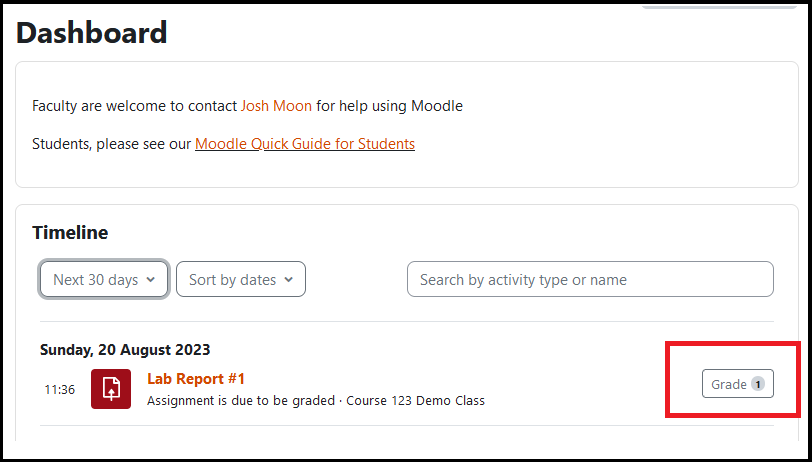
The helpful "Recently Accessed Courses" block is later down the page. You can also click the "My Courses" link to access the familiar Course Overview Block. In addition, the Dashboard's right menu includes "Recently Accessed Items" which can help to jump quickly to your most recent work.
We hope this helps everyone work more effectively and efficiently during fall quarter.
As always, I am happy to help with any questions and hear your feedback.
Best,
Josh Moon
Educational Technology Specialist
