Hello Moodlers!
Over this past winter break (December 2014), we upgraded to Moodle 2.6! You probably won’t notice much of a difference from before, but here are some of the changes and added features you can expect in the latest version of Moodle at K:
Easier tablet editing; no hover-over icons
Instead of hovering over your course items (such as assignments, files, and quizzes) to access editing tools, you will now see a simple drop-down “Edit” menu on everything, as long as you have “Edit Mode” > ON.
(Old) hover-over icons in Moodle 2.5:![]()
New edit menu (no hover-over required) in Moodle 2.6:![]()
All of the same options will still be available (edit, move, hide), they are just now contained within a single “Edit” menu.
Release all grades to all students simultaneously
You now have the option to set up an assignment with a marking workflow, which will allow you to (among other things) release all grades to students simultaneously. Marking workflow allows you to change the default functionality, where grades are available to the individual student as soon as they are graded. Read more about the marking workflow at:
https://docs.moodle.org/26/en/Assignment_settings#Use_marking_workflow
Streamlined text editor
The text editor on assignments, quizzes, and course editing has been streamlined for ease of use. The most common options will now appear by default at the top, but you can expand additional tools by clicking the Toolbar Toggle:
Expanded options appear upon toggle: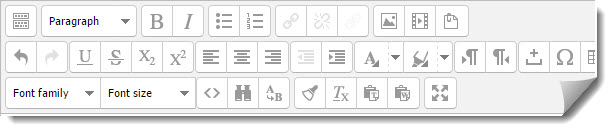
Questions?
Contact Jessica Meister at jessica.meister@kzoo.edu or ext. 7415
